Type "cmd" in the address bar
This has been blogged elsewhere, but I was *so* amazed to see this that I needed to share it. All credit goes to Tom (@photomoose) for doing this while I was watching.If you have Windows Explorer open and need a command prompt in that directory:
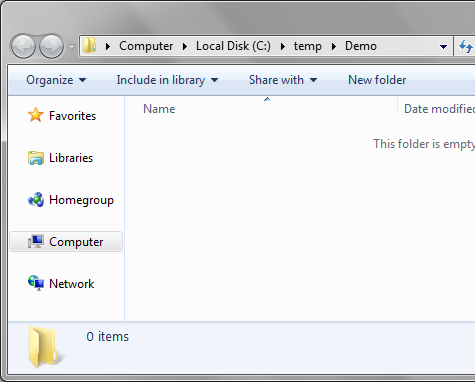
Go to the address bar, remove the directory name and enter "cmd"
Shift-Right Click
Thanks to John (@imaji) for this tip.If you hold Shift and right-click in Windows Explorer, you get an item added on the popup menu. The non-shift version looks like this:
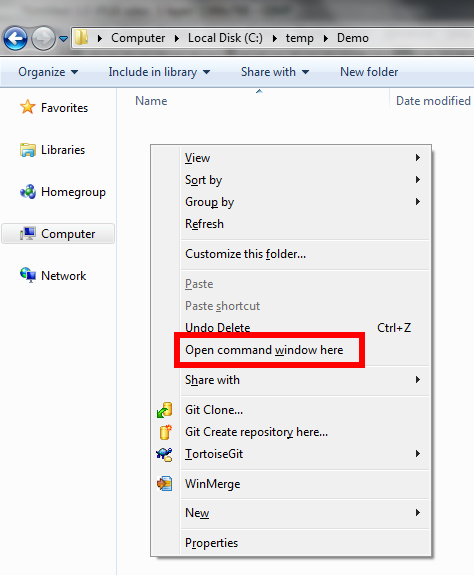



No comments:
Post a Comment